My Favorite Word Project
Create a Tynker project that brings your favorite English word to life! Produced in collaboration with Scripps National Spelling Bee®
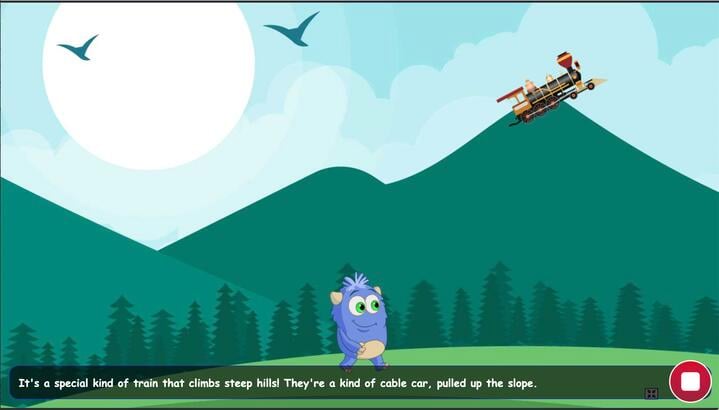

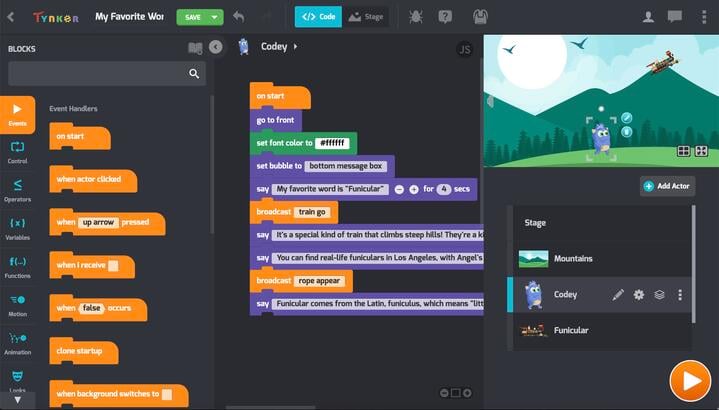
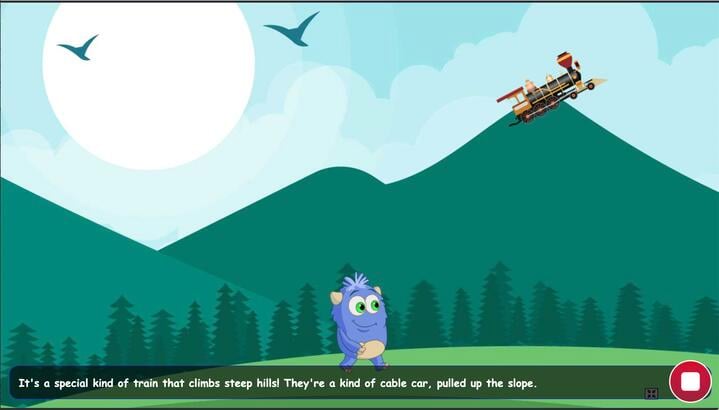
Activity Details
Dive into the heart of language with "My Favorite Word"! Students will select a word that resonates with them and use Tynker's block coding tools to craft an interactive homage to its meaning and etymology. After completing a worksheet to gather insights about their chosen word, they'll bring their word to life with code—perhaps making "disappear" fade from the screen or giving "space" an astronomical backdrop complete with thematic music.
As the Official Coding Partner for the Scripps National Spelling Bee®, Tynker celebrates the intersection of coding and language arts.
Free Activity Resources
Lumio Lesson: Teach with this fun, interactive lesson for students. Access Lesson
Training Webinar: Learn how to use My Favorite Word in the classroom. Register Here
CodeLab LIVE: Find strategies at our show for students & teachers. Register Here
Teacher Notes
Challenge your students to combine their love for words with their block coding prowess. They'll research their favorite word, uncovering its definition, etymology, and roots. Then, they'll translate this knowledge into a creative coding project that visualizes the word’s meaning or history. Whether animating the word itself or creating an interactive scene that encapsulates its essence, inspire your students to code a project as unique as their chosen word.
Standards
CCSS-ELA: RI.3.7, RF.3.4, RF.3.4.A, SL.3.1, RF.4.4.A, RF.1.4.A, RF.4.4, SL.4.1, RF.5.4.A, RF.5.4, SL.5.1, RI.6.4, RI.6.7, SL.6.1, SL.7.1, SL.8.1
CCSS-Math: MP.1
CSTA: 1B-AP-11, 1B-AP-14, 1B-AP-15, 1B-AP-17, 2-AP-13, 2-AP-16, 2-AP-17
CS CA: 3-5.AP.13, 3-5.AP.16, 3-5.AP.17, 6-8.AP.13, 6-8.AP.16, 6-8.AP.17
ISTE: 1.1.c, 1.1.d, 1.4.d, 1.5.c, 1.5.d, 1.6.b
Get Started in 5 Minutes
- 50+ tutorials for Grade K-12
- Progress tracking (needs classroom setup)
- Student metrics & certificates (needs classroom setup)
- Lesson guides & answer keys
- Marketing materials
More Hour of Code Activities

